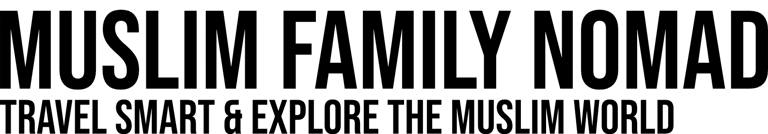VPN Services
Explore all you need to know about VPN
4/13/20254 min read


بِسْمِ ٱللَّٰهِ ٱلرَّحْمَٰنِ ٱلرَّحِيمِ
Traveling is all about discovering new places, cultures, and cuisines—but it’s also when your online privacy can be at its most vulnerable. That’s where a VPN (Virtual Private Network) steps in to save the day. Whether you're working remotely from Langkawi, a video call with your family from a hotel in Jeddah, or just trying to check your bank account in peace, a VPN is your secret travel weapon. Let's break it down.
What is a VPN?
A VPN, or Virtual Private Network, creates a secure, encrypted connection between your device and the internet. It hides your real IP address and routes your traffic through a remote server, keeping your online activity private and safe, especially when you're using sketchy public Wi-Fi. It also allows you to put your device/s at just about any location in the world, which is really helpful when trying to access things you need, like banking or work sites.
Why Do I Need a VPN While Traveling?
You might be wondering, “I’m just trying to post my beach pics—do I need a VPN?” And the answer is: yes, 100%. Here’s why:
Protect your data on public Wi-Fi (airports, cafés, hotels)
Access geo-restricted content (like your banking apps or news from home)
Avoid censorship in countries with internet restrictions
Stay secure while making online purchases
Keep your location private—because nobody needs to know you’re in Thailand enjoying mango sticky rice right now, especially your supervisor!
How Much Does a VPN Cost?
Good news: VPNs don’t break the bank. Most premium services cost between $2 to $12 per month, depending on the plan and features. And with my affiliate deals, you can snag some solid discounts.
Best Deal #1: NordVPN – Get up to 63% Off
Reliable, super fast, and works in almost every country—even the tricky ones. Great for streaming and advanced privacy.
Best Deal #2: SurfShark – Start for as low as $2.29/month
Budget-friendly, unlimited device connections, and solid features for travelers on the go.
How to Use a VPN
There are two main ways to use a VPN while traveling:
1. Use a VPN App (Quick & Easy)
This is the most common method and here are the steps:
Download the NordVPN or SurfShark app on your phone, tablet, or laptop
Log in, choose a server (for example, USA, UK, or wherever you need)
Click “Connect” and boom—you’re secure
It’s fast, simple, and great for solo travelers or digital nomads.
2. Configure VPN on a Router (Perfect for Families and Groups)
This is next-level awesome. Setting up your VPN on your Wi-Fi router means every device that connects to your Wi-Fi is automatically protected and in the location configuration you want—no need to install apps on each phone, tablet, or laptop. Here is a step-by-step on how to set it up:
Step 1: Log in to Your Router
Connect your laptop to the router via Wi-Fi or Ethernet
Open a browser and enter your router’s IP address (usually 192.168.0.1 or 192.168.1.1)
Log in using the admin username and password (often found on a sticker on the router)
Step 2: Find the VPN Settings
Look for a section called VPN, Advanced Settings, or WAN Settings
Choose OpenVPN or WireGuard (generally either one works just fine)
Step 3: Get VPN Configuration Files
Go to your VPN provider’s website (SurfShark, NordVPN)
Download the OpenVPN/WireGuard config files for the country/server you want
Make sure to also download any required certificates or keys
Step 4: Upload the Config Files to the Router
In your router dashboard, upload the .ovpn or .conf file
Enter your VPN username and password when prompted
Step 5: Save and Connect
Save the settings
Click Connect or Enable VPN
Boom! All your devices on that Wi-Fi network are now protected
Why This Is a Game-Changer:
Your kids' tablets, your partner’s phone, your travel TV stick—all secured. Set it up once, and forget about it. Great for Airbnb, hotels, or long-term stays.
Best Routers for VPN Setup
To use a VPN on a router, you need a router that supports OpenVPN or WireGuard protocols. Here are my top picks:
TP-Link WiFi 6 AX3000 Smart WiFi Router
Wi-Fi 6, dual-band speeds
Supports VPN client setup
Great balance of price and performance
GL.iNet GL-MT1300 (Beryl)
Portable travel router
OpenVPN & WireGuard support built-in
Perfect for digital nomads or hotel stays
Temu VPN-Compatible Router
Super low-cost
Basic VPN support
Best for light users or temporary setups
How to Test if Your VPN is Actually Working
Once you’ve set up your VPN—whether through an app or router—it’s smart to make sure everything is running the way it should before you leave. Here’s how to do a quick check:
1.Check Your New IP Address
Head to whatismyipaddress.com or simply Google “what is my IP.”
If the location matches the server you connected to (for example, you're in Turkey but it says USA), you're good to go!
2. Run a DNS Leak Test
Visit dnsleaktest.com and hit Standard Test or Extended Test.
If your ISP or home country still shows up, your VPN might be leaking DNS requests—time to double-check settings or switch servers. There are settings on your router configuration where you can adjust the DNS settings to your liking.
3. Test Your Internet Speed
VPNs can slightly reduce your speed (because of encryption), but the drop shouldn’t be drastic.
Try speedtest.net to compare speeds with and without VPN. If it's painfully slow, try switching servers or protocols in your VPN app. Also, see your upload speeds and ping as this affects you, especially when it comes to your work.
A VPN is one of the easiest ways to protect your digital life while traveling. Whether you’re a solo adventurer, a remote worker, or a Muslim family exploring the world together, setting up a VPN is a smart move—and with router options, you can even cover everyone in your travel crew.
Please see our list of blogs to learn more, and you can contact us directly at muslimfamilynomad@gmail.com for any questions and even set up a consultation.
Nomad Links
Flights: Google Flights
Stays: Trip.com
VPN Routers: GL.iNet GL-MT6000 - GL.iNet GL-AXT1800 - Tenda AX3000 WiFi Router
VPN Services: SurfShark, NordVPN
Temu: Temu App Download
Esim: AloSIM
Airport Transfers: Trip.com
Car Rental: Qeeq.com
Full Product Recommendation Page
** Disclaimer: We are compensated for some of the links provided in this article if you purchase something, but we only recommend what we have used and found successful, or we have done some research to find. This blog should not be used as financial advice, and we are not travel agents; we are just letting you know our opinions from real-life experience. May Allah bless you and your family on your travels!
Muslim Family Nomad
Discover tips for Muslim-friendly travel experiences.
Stay in Contact
© 2025. All rights reserved.